In today’s fast-paced world, time is money. It’s crucial to stay on top of your schedule so you can be as efficient and productive as possible. But sometimes life happens, and we understand.
That’s why using Google SMS API and SendHub is an easy way to set up Google Calendar SMS appointment reminders to always keep yourself and others on your Google Calendar on track.
Whether you’re looking to remind a candidate about an upcoming interview, alert your team about a mandatory seminar next week or simply remind your clients of their next appointment, Google Calendar SMS appointment reminders allow you to get your message across in a timely manner.
SendHub + Google SMS API = Google Calendar SMS Appointment Reminders
Google shut down SMS notifications for Google Calendar events back in January 7, 2019, leaving users no choice but to use in-app notifications instead. Although this might not seem like a big deal, it can be a huge inconvenience for users who don’t always have a reliable Internet connection.
Luckily, with Google SMS API, SendHub can help you keep the SMS reminder notifications flowing! You can integrate Google and SendHub many ways. First, SendHub’s professional services team can do it for you. We offer customized services where our API Specialists can help integrate SendHub with the tools you use every day, like Google Calendar. They will work closely with you to understand your specific needs so that they can set up a professional SMS integration that will help you and your clients remember your appointments indefinitely.
SendHub is also available on Zapier, where you can create simple automations that allow you to move information seamlessly between your favorite apps. With SendHub’s recent update in Zapier, users can now have more options available when it comes to creating SendHub SMS integration Zaps on Zapier. The most recent Zapier update provided improvements to user experience, more reliable performance, enhanced security and bug fixes and over a dozen other new features.
How to Integrate SendHub with Google SMS API for Seamless Google Calendar SMS Appointment Reminders
Let SendHub Set Your Google Calendar SMS Appointment Reminders for You
Let SendHub help you automate appointment SMS reminders to save you and your busy staff time. Work with our technical team to see that your Google Calendar SMS appointment reminders are flawlessly set up for you. Set up your SendHub account and talk to our team about Google SMS API integration services.
When working with our team on a custom direct integration, one thing you will need to decide is whether you want to host the integration or we do. But don’t worry, our API Specialists will be happy to walk you through both scenarios.
Integrate Using Zapier
It’s easy to start automatically sending SMS appointment reminders in Google Calendar to SendHub using Zapier. Here’s how to begin:
Create a Google Calendar SMS Appointment Reminder Zap
Step #1: Log into Zapier
Sign into Zapier and click “Make a Zap” in the top left-hand corner of your screen.
Step #2: Set up your Google Calendar trigger
Choose Google Calendar as your trigger app because it will be the source of your notifications.
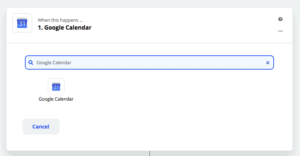
We want to send an SMS reminder before an appointment starts, so select the “Event Start” option. From there, you’ll be asked to sign into your Google Calendar account.
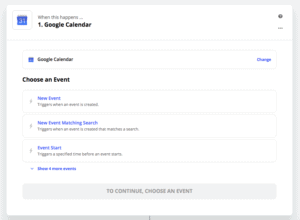
Step #3: Customize your Zap
Now, you can go ahead and customer your Zap! Choose the specific calendar you want to set reminder messages for and select how far in advance before the event you want to be sent your text reminder. In the example below, we set the reminder to send out 15 minutes before the appointment.
You can also add a Search Term to filter your calendar so that your SMS appointment reminder will only send for particular events that include words like “Meeting” or “Important!”.
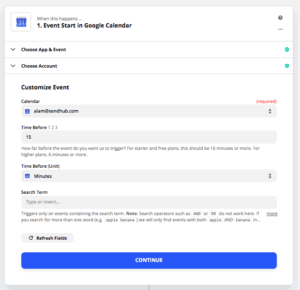
Step #4: Set up SendHub
Next, add a new step and choose the SendHub app.
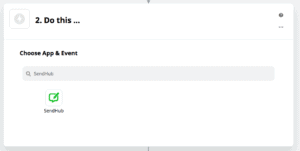
It’ll prompt you to enter your SendHub username and API Key which can be found on the bottom of your My Settings page.
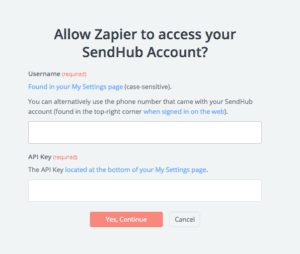
Step #5: Customize your SMS message
Now, you can customize your SMS reminder! You can select which SendHub Contacts or Groups you want to send the Google Calendar alerts to. Go ahead and also edit the message description and insert when you’d like the notification to be sent at.
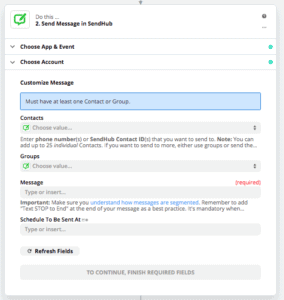
Feel free to test your Zap to make sure everything is working properly.
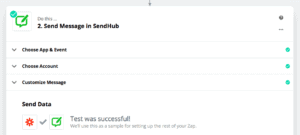
Step #6: Turn your Zap on
Now that everything is set up, it’s time to turn on your Zap. Give it a name and save it to a folder on Zapier.
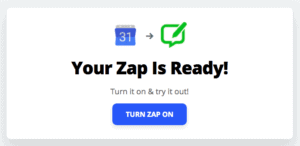
And viola! You will now get SMS reminders for every event on your Google Calendar. Enjoy!

