SendHub’s Updated Zapier SMS Integration
We’re excited to announce that SendHub just updated its Zapier SMS integration! You can continue automating your text messaging by seamlessly connecting SendHub with more than 2,000 apps on Zapier. This allows you to focus all your great ideas towards improving customer communication instead of the technical details that go into setting up an SMS integration.
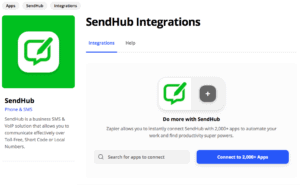
What is Zapier?
Zapier is a tool that allows users to automate their workflow without the hassle of coding or programming.
Each individual automated workflow is called a “Zap”. Zaps can be set up in a matter of minutes with no coding necessary. They can automate your day-to-day tasks and build workflows between apps that would otherwise be impossible to accomplish.
A Zap consists of a “Trigger” and one or more “Actions”. A Trigger is the activity that stimulates your Zap to begin automating, like a potential customer texting a keyword to opt-in to a Group in your SendHub account or when they are added to your Customer Relationship Management (CRM) platform. An “Action” is the response created by that stimulus, like making that potential customer a new lead or sending an automated text to them or your Sales Team.
So What’s New With SendHub’s SMS Integration?
With our newly updated Zapier SMS integration, users now have more options available when it comes to creating SendHub SMS integration Zaps on Zapier. Our Zapier update offers improvements to user experience, more reliable performance, enhanced security and bug fixes and over a dozen other new features.
Let’s go ahead and take a closer look at everything that’s new with SendHub’s Zapier SMS integration!
User Experience Improvements:
When integrating your SendHub line with Zapier, the label for your individual line will now automatically appear followed by your username and line number. For example, in our case, the display will be SendHub “SendHub – Main Line” (844-SENDHUB) – (844) 736-3482. See the image below showing this SMS integration use case.
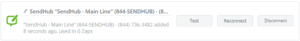
SMS Integration Technical Improvements:
We’ve added additional technical improvements to enhance user experience with our API SMS integration. The verbiage on the authentication page as well as error notices are now updated for more clarity. There are also added links to help answer frequently asked questions. We have also worked to reduce clutter and confusion by removing redundant data fields returned in our Actions and Triggers.
Action Improvements:
Our goal is to save you time and your Zapier account from high task usage (and future headaches). That’s why all of our Actions now recognize phone numbers in many formats and you are no longer required to format phone numbers to the E.164 format (+18445554444).
Send Message Action:
The “Send Message to Group” and “Send Message to Contact” Actions have been combined into a single “Send Message” Action, where you are now able to schedule and send text messages to multiple Contacts and/or Groups. We have added additional verbiage outlining specific conditions in text message segmenting and the maximum number of individual Contacts that can be added in one text message. The “Contacts” drop-down option now allows you to view and select from the Contacts in your SendHub account.
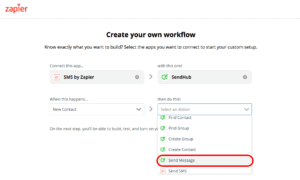
Create Contact Action:
With our vastly improved “Create Contact” Action, you are now able to add Contacts to multiple Groups (or none at all), remove Contacts from existing Groups and even block or unblock Contacts. There was previously no way to update Contacts within SendHub’s Zapier SMS integration. But now, with the “Create Contact” Action, you have the options to update contact information, skip the contact updating process and continue to the next step in the Zap workflow or halt the Zap completely. We have also added in the ability to add and remove Custom Fields from Contacts.
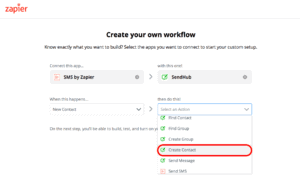
Last But Certainly Not Least, New Actions:
You can now use SendHub’s Zapier SMS integration to automatically take the following actions whenever trigger events happen:
- Create a Group in SendHub
- Find a Contact in SendHub
- Find a Group in SendHub
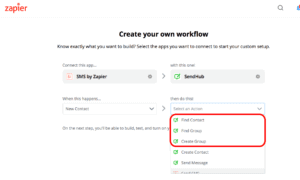
New to SendHub’s Zapier SMS Integration? Here Are Some Automation Use Cases to Help You Get Started:
- Log inbound text messages, opt-ins and opt-outs in Google Sheets
- Send an automated response when someone sends a specific keyword
- Sync Contacts with your CRM
- Get notified via email when you receive a new inbound text message in SendHub
- Send a survey link to a Contact when you close a support ticket in your ticket management software
- Send a text message to a Contact when someone opts-in
And That’s A Wrap!
Building, automating and executing workflows through Zapier will increase your overall productivity and work efficiency. Visit Zapier’s SendHub Integration page to discover all the great workflows, Triggers, Searches, Filters and Actions you can use to take your SMS integration collaborations to the next level.
If you have any requests for additional SendHub/Zapier functionality, please let us know. We’d love to hear from you! Whether you have feedback about our new SMS integration features or if you are interested in a demo, click here to see our Contact Us page!
Don’t have an efficient platform that makes your SMS communication management better? Get started with SendHub today! With SendHub’s API, you can gain access to integrate our SMS marketing software with the tools that are important to you that you use every day. Click here to get in touch with a sales representative today if you would like to add API access to your SendHub account.

